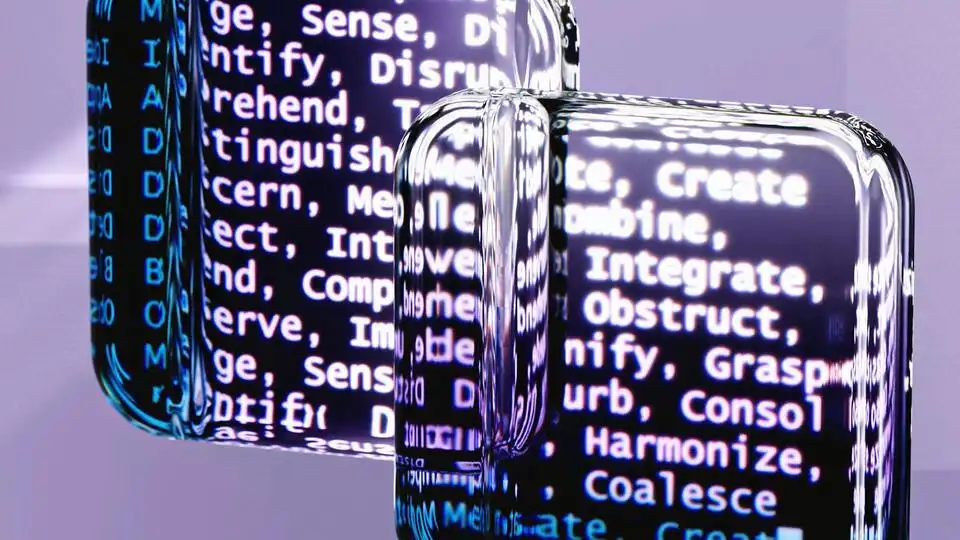Ubuntu Cockpit Cache Refresh Error
Linux Cockpit Cache Refresh Error On Ubuntu
When using Cockpit with Ubuntu some aspects appear not to work, such as attempting to refresh software updates. A Failed to refresh cache error appears.
To resolve change the network renderer to Network Manager (in place of networkd)
- Determine the interface configuration file used by netplan
-
Filename will be similar to
50-cloud-int.yamlor00-install-config.yamlls /etc/netplan/ -
May also need to disable cloud init
-
Notes from default Ubuntu
50-cloud-init.yaml# This file is generated from information provided by the datasource. Changes # to it will not persist across an instance reboot. To disable cloud-init's # network configuration capabilities, write a file # /etc/cloud/cloud.cfg.d/99-disable-network-config.cfg with the following: # network: {config: disabled}
-
-
- Using an editor of your choice edit the config yaml file
-
Add
renderer: NetworkManagerto the interface configurationnetwork: ethernets: eth0: dhcp4: true optional: true version: 2 renderer: NetworkManager -
Test and if successful apply the configuration with netplan
sudo netplan try - Validate Cockpit now works as expected