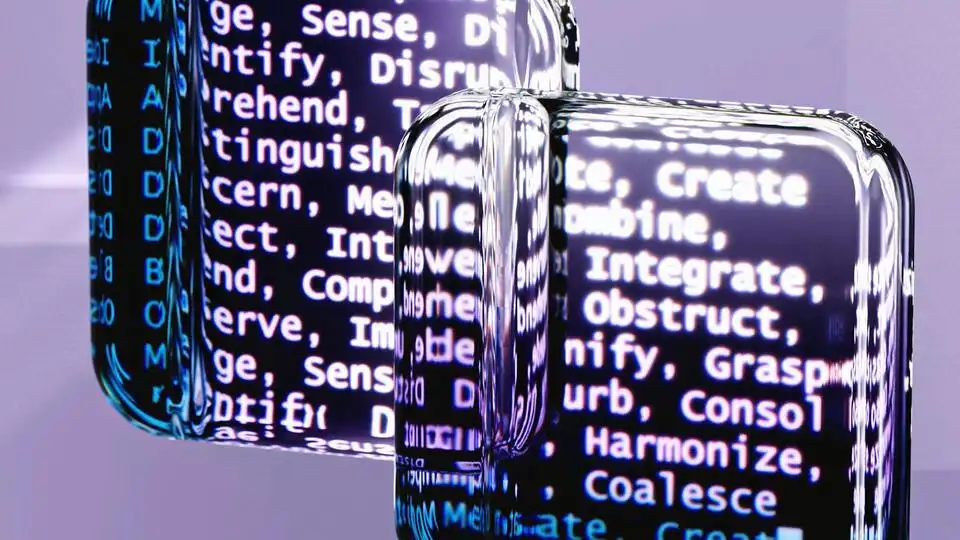Rename User
Rename a user on Linux
When working with Linux based systems it may be required to rename a user. This can be done using the following commands.
- Example to rename user named ubuntu
sudo usermod -l <newname> -d /home/<newname> -m ubuntu # <-- oldname
Example
Rename the user ubuntu to ubuntu2
sudo usermod -l ubuntu2 -d /home/ubuntu2 -m ubuntu
Taken from https://www.codegrepper.com/code-examples/shell/rename+username+ubuntu+20.04